Tutorials overview
These tutorials use Tilia APIs and UI widgets to demonstrate Tilia services in common use cases. After completing these tutorials, you will understand how to add Tilia services to your application.
Usage note
You must run all of the User account tutorials at least one time before you run the tutorials in other sections. These tutorials prepare the environment used by all the other tutorials as they demonstrate user account related functions.
After you've run the User account tutorials once, the order you run the tutorials is not restricted. If a request requires data that has not yet been configured, it displays an error message in the Postman console log.
Overview
The tutorials are built around a few users who interact in scenarios that are described in the tutorials and modeled in the Postman collections and requests. The users that you meet in these tutorials and the environment variables that define them are described in the following table:
| User role | Description | Environment variables |
|---|---|---|
| payer | Makes purchases | payers_usernamepayers_email |
| recipient | Receives payments | recipients_usernamerecipients_email |
| creator | Creates goods that others sell | creators_usernamecreators_email |
The users' names help you identify their role in an interaction. Not every interaction involves every user role. When you use Tilia services in your application, one person, or user account, can generally take on any of these user roles.
After you create the user accounts, you can use them to explore interactions with Tilia services.
info
User accounts are never destroyed. If you can reuse them, that can make it easier to come back to these collections to experiment and learn further.
The tutorials are divided into these sections to help you find the tutorial that best fits your interest.
- User account tutorials demonstrate aspects of the user accounts used by Tilia services and prepare the user accounts that participate in the tutorial examples.
- Transaction tutorials demonstrate different types of transactions that can be accomplished by Tilia's services.
Before you start
The first task in your learning journey is to request developer credentials from Tilia. With these credentials, you can interact with Tilia services in our sandbox to practice using them as you would in your application.
Contact us for your Tilia developer credentials
To be successful with these tutorials, you should have an understanding of the application into which you want to add Tilia services. You should also know how to integrate external services that are accessed by REST APIs into your application.
Because each publisher applies these services differently to support their unique application, the API interactions in these tutorials are presented generically as a series of REST requests in Postman with minimal JavaScript to facilitate the examples. The Postman requests show the context, the data they require, the sequence in which they are called, and the properties and parameters that are passed between the requests. After you complete a tutorial, you can continue experimenting by duplicating and modifying the examples in the Postman collections. Tilia also provides an IOS SDK and a Unity SDK to help you integrate Tilia services into those applications.
After completing these tutorials, you should have a clear idea of how Tilia services can help your application and how to incorporate those services into your application.
Who's who in the tutorials
In addition to the user roles described earlier, the tutorials refer to other entities that you might recognize under different names. This table describes the entities to which the tutorials refer to help you know who's who.
| Entity in these tutorials | Description |
|---|---|
| application | The system, program, platform, or application to which you'd like to add Tilia services |
| integrator | The organization, developer, publisher who is adding Tilia services to the application, often the same as the publisher |
| publisher | The entity that makes the application available for users to use |
| Tilia | Tilia and the services they provide |
| user | The end user of your application |
Get started with the tutorials
The express lane through the tutorials
The tutorials demonstrate how the different API operations work together to serve a customer use case. They also include information that can help you adapt the examples to your application.
However...
If you’re in a hurry, and you have your Tilia developer credentials, you can skip the documentation and run the requests in the Postman collections. If you have any questions while doing this, you can always come back to the tutorials and review the developer guides for more information.
To take the express lane through the tutorial examples:
- Open or create your Postman account.
-
In your Postman account, create a new workspace named
Tilia tutorial workspacefor your forked copies of the environment and collections. -
Open the
Get started using Tilia Services
public workspace and:
- Fork each collection to your Tilia tutorial workspace . Check Watch original collection to be notified of changes to the public collections so you can update the collections in your workspace.
- Fork the Tilia Client Info environment to your Tilia tutorial workspace .
- Continue in the Tilia tutorial workspace that you forked the collections into.
-
In the
Tilia Client Info
environment:
- Enter your Tilia developer credentials.
- Enter usernames and email addresses for your user roles.
-
Run each collection. Note that you must run the requests in the
_Manage user accounts
collection first.
The
_Manage user accounts
collection initializes the values used by the other collections in the shared workspace.
After that, you can run the requests in the collections in the order that interests you.
If a request is missing some required data, it displays an error to the browser's console log.
- Review the Collection's Overview tab.
- In the Collection's Overview tab, take special note: of the Get started section:
-
Some collections have request names that end with
(UI)
.
These requests require that you use the
Tilia UI Sandbox
in a separate browser window to continue.
These requests do not make any API calls, rather, the instructions for what to enter in the
UI Sandbox are found in the
Tests
tab of those requests.
The following screenshot shows an example of such a request.
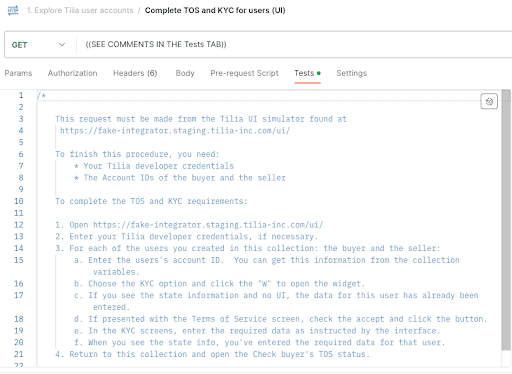
-
For more information about the Postman collections and the individual requests,
open the context menu of the request and choose
View documentation
.
This is an example of the context menu.
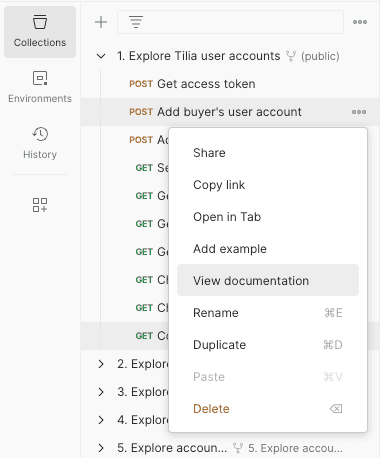
– or –
In the Collection’s Overview tab:
- Scroll to the bottom
- Open the View complete documentation link to review the documentation for all the requests in the collection.
- Scroll to find the request you’re interested in.
If you encounter any problems with the Postman examples, refer to their corresponding tutorials for more information.
